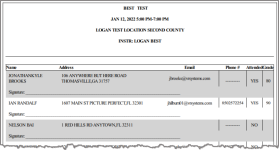Record Class Attendance & Grades
After a worker training class has taken place, an admin user should record who attended the class. Class attendance and grades are recorded from the Classes tab, but reflected in individual worker records. A worker can view their grades by logging into Election Worker Portal and selecting CLASSES from the menu bar. Grades will display in the Actions column of the desired class.
- Go to the Classes tab.
- Find the class you're recording attendance for and click Offerings in the Actions column for that class.
- Find the class offering you're updating and click Take Attendance in the Actions column for that offering.
- Select the box in the Attended column for the workers who attended.
- If provided, enter a value in the Grades field. The class grade is not required. You can add any text or number to this field. Keep in mind the grade is available for workers to see.
- (Optional) Click Note to add a school note about a worker. Notes entered here can be viewed on the Notes tab of the worker's record. Election workers do not have the ability to view notes.
- Click Save.
Once attendance is recorded and saved:
- The attendance is updated for this class offering on the Classes tab.
- All workers enrolled in this class offering will automatically have their worker record updated to reflect their attendance along with their grade and any notes.
- Click any of the controls at the top of the Worker Roster grid to retain a copy of the roster.
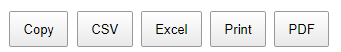
For example, you can save a class roster to a PDF file that includes space for each worker's recorded attendance and grade and their signature.
- Workers marked as attended should receive a notification about their attendance and in the class offering's Action column, "✓ Attended" and the grade (optional) display.
- Workers that didn't attend the class receive the Missed Class notification and in the class offering's Actions column, the message "Missed - Choose another offering" displays. When an election worker logs onto EWP, they will see the class they missed.